
Why Managed IT Services
Your Business Needs It
Typically, a managed services provider is considered a company that manages and provides a defined set of technology services to its clients offsite or externally. These services are outsourced and offloaded to the provider, which is typically called or known as managed IT services. But the real question is, what is really offered or involved?
Breaking It All Down
A managed IT services provider will take over all of the aspects of your IT management tasks, ranging from acting as a liaison with your technology vendors (such as Comcast or AT&T) to servicing employee trouble tickets – basically taking the stress off your hands by handling the day to day technical operations of your company so you don’t have to. These can also include network support and monitoring, IT consulting, network and threat protection, anti-virus protection, patch management, upgrades, procurement and disposal, and more.
Hiring a Service Provider
The benefits of hiring a managed IT services provider are many. Your employees, who are demanding the latest technology in the workplace, as well as fast and efficient support when and wherever they need it, will be able to work more efficiently. Your business will be able to maximize ROI because you’ll improve daily operations while cutting expenses in the process. You can outsource the time and energy needed to acquire, deploy and manage computer, tablet, phone devices and more, while getting greater stability and visibility on your technology costs. Security is built-in to employees who are accessing devices and applications off-site. All computer or network-maintenance activities are covered, so you can focus on building your business.
Comprehensive reporting is also available to allow you to keep track of everything that’s happening with your company within its IT realm. You’ll also eliminate unplanned repair services that can be a huge cost burden to any organization. The results? Your company will be able to take advantage of the money saved and reinvest in your business for added staff, technology or equipment needs, while boosting overall operational performance.

What Is The Cloud?
If you’re a little unsure of what “the cloud” is in computer language, or how it works, here’s a quick primer. The cloud is just a shortened term for cloud computing, which is basically utilizing someone else’s computers over the Internet for storing data and files, and running software programs. In an increasing world of wireless connectivity, the cloud has become a valuable source for keeping your most important files secure.
Convenient Access
The cloud allows offers you powerful and convenient access to any of your documents or files and applications wherever there’s a computer (or smartphone or tablet) and an Internet connection. An application that runs on the cloud usually means there are multiple internet-connected computers around the globe that host the application, and you simply access it from your computer location. Many businesses utilize the cloud because it allows them to offer sophisticated applications simultaneously to people, while decreasing the need for your computer to handle the software by itself.
Data File Storage
File storage is another area that benefits from the cloud. Your files are safer and more secure since they are not just on your hard drive, flash drive or portable storage. Cloud storage simply synchronizes with folders stored on your computer hard drive, meaning you always have a backup of important files. You can also rent or purchase audio, video or apps and store it there, as well as stream movies without the need to wait for the files to download.
There are a ton of cloud applications to choose from, some will require a paid subscription and offer different levels of storage space based on what you pay. And the cloud does somewhat depend on data, which can quickly use up a monthly allotment on a smart phone, for example. So, do your homework when it comes to selecting a cloud storage option.
Find our more about JamKo’s Cloud Services…

Kill The Malware
Why You Need To Kill Malware
You’ve probably heard of the term malware if you regularly spend time on the internet. But do you know exactly what it is, where it comes from, and what it can do to your computer or computer network? Malware, also known as spyware, adware or viruses is basically an extremely malicious software designed to invade your computer or network and cause major (and sometimes irreparable) damage. Malware can change critical computer settings, delete important software, cause drastic computer errors and even monitor your browser habits. This software is a gateway to opening your computer or network to attacks of all kinds while harming its security and affecting its performance.
Malware Software
Malware software is utilized by hackers who use deceptive and unethical tactics to install it on your computer without your knowledge or consent. These methods usually come in the form of unrequested downloads, where you mistakenly run the software on your computer and unknowingly install it, starting the process of computer degradation.
Where does malware come from?
A computer can be at risk simply by visiting an infected website or fake homepage, downloading infected software, or installing untrusted software. Being redirected to another website is another symptom.
What can be done about it? Most antivirus programs can clean and delete malware, but it’s always recommended to purchase and run an anti-malware program or cleaner periodically to ensure that your computer is cleaner and most importantly, safe.
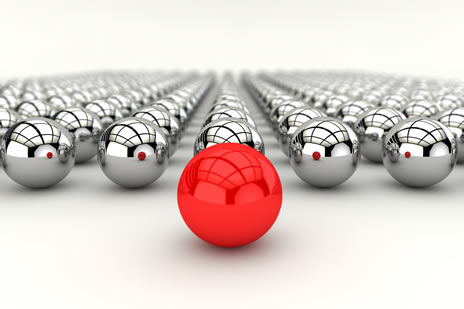
What Is Virtualization
In regards to computers and technology
Virtualization means to create a virtual replica of a computer device or network resource. Examples of this would be a virtual server, data storage, network or even an entire operating system for your PC’s, where the framework divides the resource into one or more environments. Even something as simple as partitioning a hard drive is considered virtualization because you take one drive and partition it to create two separate or “Virtual” hard drives. PC’s, software applications and users are able to interact and access the virtual resource as if it were a real single logical (physical) resource.
The term virtualization is being used more often these days around the IT community, and as a result the term is being associated with various IT technologies including storage devices, servers for centralized data, OS environements, networks and application execution.
If you would like to know more about “Virtualization” and if your business could benefit from this service, call JamKo Force Networks at 239-249-3306 in Fort Myers Florida or 865-454-1421 in Knoxville Tennessee.

Knoxville Managed IT Services
JamKo IT Services now supporting Knoxville, Tennessee Businesses.
JamKo IT Services is growing! James Kockler, owner and CEO of JamKo IT Services, with headquarters in Fort Myers, Florida announced the expansion of their Managed IT Services into the Knoxville, Tennessee area.
We couldn’t do this without our valued clients in SW Florida, said Kockler. This expansion will enhance both IT Service locations with more resources and quality services.
Visit our Knoxville Managed IT Services page for more info…

Faster Ethernet Speeds In Demand
Ethernet Speeds of 100G
Of particular interest to corporate network owners is the growing trend to upgrade to 100G Ethernet capability. The demand for faster ethernet speeds is increasing as technology continues to expand.
Furthermore there were about 1 million 100G Ethernet network ports purchased in 2016. And in 2018 it is expected to increase to nearly 12 million. As a result, large enterprise companies continue to look at that technology for their networks for the increased speed and performance it offers.
The Network Giant, Cisco Agrees
The increased need for faster ethernet speeds and data being transferred from networks is driving the upgrade of the backbone, said Roland Acra. Roland Acra is senior vice president and General Manager of Cisco’s Data Center Business Group.
While 100G technology is gearing up, so is another level of Ethernet speed known as the 25G segment. As a result, the 25G segment has experienced revenue increases of 176% with purchases growing 359% in 1Q18, according to technical news sources.
Cisco had a big lead on 25G as they corner the market with about 80% of the sales. However it is projected that Dell, Arista, Juniper and others to see significant increases this year.
-Call JamKo Force at 239-249-3306 or for more info on Managed IT Network Services and Upgrades.

HIPAA Fines

Avoiding HIPPA Fines
JamKo specializes in (Health Insurance Portability & Accountability Act) HIPAA technology compliance for medical offices in SWFL. The fines by the HIPAA regulatory body, are potentially crippling to most medical practices. JamKo can help in avoiding HIPAA fines.
Did you know, doing something as simple as running a Windows XP computer on your network, could result in fines of $50,000/per affected patient record? This could equate to putting a medical practice out of business.
We partner with local Attorney at Law, Bruce Vanderlaan
This partnership helps in covering all the bases in avoiding HIPAA fines and compliance for our customers who are operating medical practices. We believe in a comprehensive approach to securing your computer and network infrastructure, while making sure we do things as cost effectively and competently as possible, without cutting corners. Partnering with a legal professional who possesses a wealth of experience in dealing with HIPAA compliance for SWFL medical practices, allows us to provide the necessary level of service to accomplish our goals.
We offer a free evaluation of your medical office computers and network infrastructure, and we will deliver easy to understand results. Contact us at 239-634-6540 to setup your free evaluation. We will deliver the peace of mind you deserve, so you are able to focus on running your practice.
———–
JamKo provides managed computer services for medical practices in Fort Myers, Naples, Cape Coral, Bonita Springs, Estero, Marco Island, Port Charlotte, Punta Gorda, Sanibel Island, and Lehigh Acres, Florida.
-by Jim Kockler
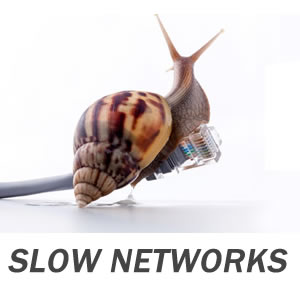
Why Is Your Computer Network Slow?
Did you know most people are running their office and home computer networks at 1/10 the available speed? To make matters worst, wireless networks are often running less than 1/10 the speed available, even while using the popular “N” standard for wireless communication.
Manufacturers, retail stores, and sales people, know the specs customers are generally honed in on. Most consumers are simply unaware of what the 802.11ac wireless standard actually means, or what a gigabit network switch is. Thus, they are sold outdated and slow technology disguised as a hot-buy because the hard drive is 1TB instead of 500GB. With how much of our computing life is spent inside of a web browser, the salesperson who sold you the computer with a slow wireless interface, would be inline to sell you a car with only two tires.
Even if you are fortunate enough to have modern network and wireless cards in your computer, most networks are still back-boned with outdated technology. We have fixed countless network problems simply by replacing the main network switch, which is one of the least expensive network components to have installed. I often find other IT consulting firms quoting new servers at an average of $7,000 to fix a slow network issue, when the problem was not the server. Instead, simply replacing the outdated 100mbps network switch with a modern 1,000mbps (gigabit) switch, resolved the issue. To give you an idea of the price difference, replacing a 24 port managed network switch is roughly $350 parts and labor. Those numbers speak for themselves.
Fast Computer Networks
The price point for the faster network standards has come well within range of affordability for the average consumer and small business. There is no reason for your business to run at 1/10 it’s potential. Your family shouldn’t have to fight over a bottle necked home network. JamKo will upgrade your network to the level it deserves, and we always make it affordable.
We offer a free second opinion on your current IT needs, so before you buy, give us a call for a no pressure second look.
——
JamKo offers computer and IT services for businesses and homes in SWFL. We service Fort Myers, Naples, Bonita Springs, Estero, Cape Coral, Marco Island, Sanibel Island, Port Charlotte, Punta Gorda, and Lehigh Acres.
-by Jim Kockler

Gateway Sun Press Release
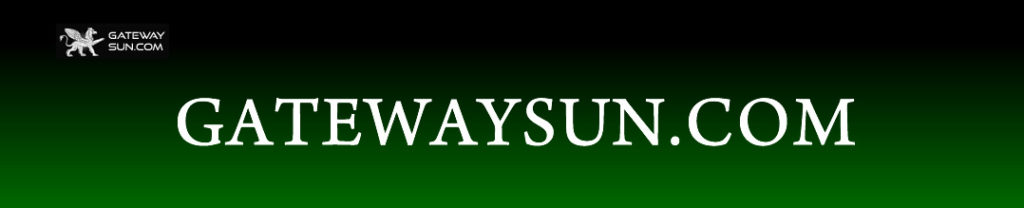
A Gateway Sun wrote a story…
On our new location in Gateway
Aour membership in the new Gateway BNI Chapter, “The Gateway Business Leaders!”
Check out the article here, and checkout a snippet from the article below:
“Someone who we did speak with on the record is James Kockler of JamKo Force Networks.
Kockler’s company represents the group’s Computer Networks category and he was already a BNI member with a Fort Myers area chapter. However, JamKo recently set up a new business office here in Gateway so Kockler decided to make the switch to the Gateway Business Leaders chapter.
“I have been a member of BNI since November of 2013. It was a tough decision to transfer from the Radical Networkers chapter into the Gateway Business Leaders chapter, as my previous chapter had brought a great deal of success to my business. JamKo had recently opened our main location in the heart of Gateway, looking to fill the void for a computer company in the community. After visiting Gateway Business Leaders and seeing the enormous potential for growing my business with such a strong core group of people in Gateway, the decision just made sense,” said Kockler.
JamKo offers IT and VoIP services and their slogan is ‘We speak to you in English, not geek!’



