Cybersecurity vs Cyber Insurance

At the intersections of Preparation and Best Practices, Knowledge and Execution, we find Cybersecurity and Cyber Insurance.
Below we will explore the two related, but very different topics.
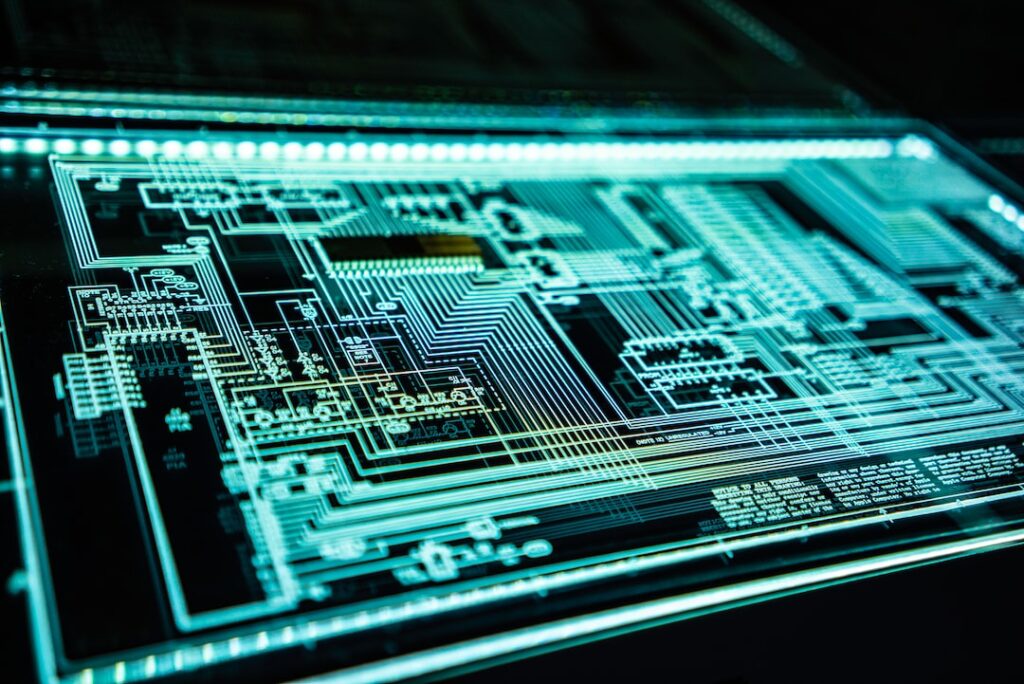
Cyber Security and Cyber Insurance are indispensable to all 21st century businesses.
Cyber Security:
The steps an organization takes to protect their IT systems from cyber attacks is cybersecurity. A modern business faces many challenges within the cyberspace that exists inside every computer, phone, router, switch, camera, and internet connected device on their network. Cyber threats such as attacks from hackers, data breaches, internal data theft by staff, outdated software, and outdated hardware are some of the obstacles.
Cyber Insurance:
In the event an organization is compromised in a cyber incident, cyber insurance can help mitigate the costs associated with becoming a victim of corporate cybercrime.
The Stats:
43% of all cyberattacks target small to medium-size business (SMB). It takes almost 300 days on average for a company to realize they were compromised in an attack. 60% of businesses never reopen following a cyber breach. For companies with less than 500 employees the average cost of a data breach is almost 3 million USD. 61% of small and mid-size companies had a cybersecurity incident in the last year.
We Can Help:
JamKo IT Services provides Managed Security Solutions. Our Cybersecurity stack includes EDR (Endpoint Detection and Response to defend against malware), Patch Management, Data Backup, System Monitoring, Vulnerability Scanning, Web Security, Mobile Device Management, Email Security, Firewall Monitoring, and more.
We work with your business to meet all the requirements of your Cyber Insurance provider. Cyber Insurance applications have a litany of boxes to check before policies are issued. We help you through that process.
Offices in SWFL, NEPA, Northern New Jersey, and New York City
Providing Support Across the United States
239-249-3306
973-447-4277
570-904-8992
1-888-995-2656 – Nationwide
EDR vs Anti-Virus

What is the difference between traditional Anti-Virus and EDR (Endpoint Detection & Response)?
Making the wrong choice between the two solutions could mean a massive Cybersecurity breach is on the horizon for your business.
Below we will explore some key advantages of securing your business computer systems with EDR instead of traditional Anti-Virus:

Rollback Feature:
In the event a malware attack on your computer systems is successful, all changes made by ransomware or viruses can be rolled back to their pre-infection state. Traditional anti-virus cannot rollback damage caused by malicious software. EDR saves time, money, and valuable resources for your business.
Artificial Intelligence (AI):
EDR leverages AI to detect and prevent both current and emerging cyber threats to your IT infrastructure. Anti-virus on the other hand relies on slow rolling updates which lag behind cyber-attacker’s latest methods.
Automated Remediation:
Endpoint Detection and Response allows for automated response and remediation to damage caused by malware. Anti-Virus requires lengthy investigation and manual remediation of damage which could cost your business valuable hours, days, weeks and even months of computer system downtime.
The Solution:
JamKo IT Services provides Managed EDR. Let the experts manage it for you. Contact us to find out how Endpoint Detection and Response can elevate your business’s cybersecurity readiness and let us manage the entire process for you.
Toll Free: 1-888-99-JAMKO (995-2656)
Email: Support@JamKoForce.com
Offices in SWFL, NEPA, Northern New Jersey, and New York City
Providing Support Across the United States
239-249-3306
973-447-4277
570-904-8992
1-888-995-2656 – Nationwide
Be Malware Aware

Awareness is one of the best ways to protect your business’s computer systems from cybersecurity threats. Cyber criminals rely on your employee’s lack of knowledge to carry out attacks.
Below are some common ways bad actors are successful in hacking into your business’s computer systems and how to avoid these attacks:
Spoofing: Pretending to Be Someone They’re Not:
Beware of emails that appear to be from a coworker or a customer requesting sensitive information. Always check the sender email address, not just the name of the sender. You can usually see the full sender email address by clicking the “from” area at the top of an email.
Email Attachments and Links:
Always be wary of email attachments, even if you think you know the sender. Links embedded into emails can take you to fake websites imitating well known sites such as DocuSign. You can hover over the email links to see the web address that the link will take you to. Double check the destination website is legitimate. If you’re unsure, ask your IT staff to double check it.
Misconfigured Computers:
It’s a red flag if your computers allow you to install programs or updates without an administrator password prompt. This indicates your computers could be at risk to inadvertently install malware and viruses. All installs should require a password to keep your network protected.
Get in Touch if you have Questions or Concerns:
If you suspect your computer systems are infected or would like us to double check your setup, follow the contact button below to our website or give us a call or send us an email:
Phone: 1-888-99-JAMKO (995-2656)
Email: Support@JamKoForce.com
| CONTACT US |
Providing Support Across the United States
239-249-3306
973-447-4277
570-904-8992
1-888-995-2656 – Nationwide

Kill The Malware
Why You Need To Kill Malware
You’ve probably heard of the term malware if you regularly spend time on the internet. But do you know exactly what it is, where it comes from, and what it can do to your computer or computer network? Malware, also known as spyware, adware or viruses is basically an extremely malicious software designed to invade your computer or network and cause major (and sometimes irreparable) damage. Malware can change critical computer settings, delete important software, cause drastic computer errors and even monitor your browser habits. This software is a gateway to opening your computer or network to attacks of all kinds while harming its security and affecting its performance.
Malware Software
Malware software is utilized by hackers who use deceptive and unethical tactics to install it on your computer without your knowledge or consent. These methods usually come in the form of unrequested downloads, where you mistakenly run the software on your computer and unknowingly install it, starting the process of computer degradation.
Where does malware come from?
A computer can be at risk simply by visiting an infected website or fake homepage, downloading infected software, or installing untrusted software. Being redirected to another website is another symptom.
What can be done about it? Most antivirus programs can clean and delete malware, but it’s always recommended to purchase and run an anti-malware program or cleaner periodically to ensure that your computer is cleaner and most importantly, safe.


