How Hackers Hack

Networks are protected by Firewalls, Anti-Virus, Cybersecurity, EDR, Complex Passwords, Artificial Intelligence Powered Security Software, but somehow hackers still get in. How does that happen?
You have probably heard of at least a few of the above-listed protections to computer systems. If you have ever been the victim of a virus or hacking event, you also probably wondered how it was that you ended up being susceptible to a successful attack while you have protection.
We will explore different ways hackers get into your company’s network, servers and computer systems, as well as demystify the way security appliances, such as firewalls, function.

Firewalls and Routers. How do they work?
At the risk of getting a bit too geeky, I will give a basic overview on the function of firewalls and routers. Due to the nature of how the Public Internet and your Private Network are inherently separated by what is called NAT (Network Address Translation), most networks are firewalled by default (caveats notwithstanding). I, comporting as a hacker, cannot sit from afar and magically access the computers in your office without a misconfiguration, unpatched vulnerability, or software allowing me access. When a router or firewall is in use on a network, the network traffic flows outbound to the internet and everything coming inbound from the internet via protocols such as TCP (Transmission Control Protocol) moving through the aforementioned NAT must as a general rule first be requested by a computer on the inside of the network (Unless of course, I, now comporting as the network admin, create a rule in the firewall to allow access from the outside through a port.). For example, the internet page you are looking at now exists on your screen because you requested for it to be there (If not, you might have a security issue to be concerned with.).
Beyond the safety built into basic network functions stemming from a correctly configured firewall or router, some hardware firewalls also contain addon functionality to react to or report abnormal network activity, scan the network traffic for malware and viruses, block malicious websites, and provide additional authentication requirements to use the network.
Okay Great, that’s very Nerdy, but how did you get Hacked?
Like many things in life, it starts from within. Without getting to know you and your network I can only speculate how you were hacked. At the risk of coming across as overly pontifical, I will likewise try to explain it.
One of the easiest ways for a hacker to get into your systems is by tricking you into installing malware. My guess would be that you, or someone working in your business, installed the malware. This malware then walked the hacker through the front door (they didn’t even need to sneak in through the back door) of your network, giving them access to your servers, file shares, workstations, browsing history, etc. This could have been avoided by not allowing users the security permissions to install software.
Phishing is another method of attack that makes it easy for a hacker to gain access to your software, cloud servers, and computers. As an example, the hacker sends an email pretending to be Microsoft asking you to reset your password, but first you must type in your existing password. Most users are unsuspecting and overly trusting, thus having a proclivity to perform the task assuming there is no way someone could impersonate Microsoft which results in the hacker getting your password. From there I am sure you could postulate how things would take a turn for the worse.
A more complex method involves exploiting vulnerabilities in services your network has open to the public internet. Web Applications connect to backend databases which could reveal secure information to unauthenticated hackers if they have a security hole. This is why having Patch Management Services from an IT Vendor is critically prudent.
We Can Help:
JamKo IT Services provides technology solutions that meet the demands of Businesses across all industries. We can seek out tech vulnerabilities in your company’s network and resolve them for you. Effective IT Support is our specialty and an ongoing relationship will strengthen your systems into the future. Maintaining a sound configuration of your IT Environment is crucial to the continued success of your business.
Our Managed Security Solutions will help to keep your network safe from attack. Our Cybersecurity stack includes EDR (Endpoint Detection and Response to defend against malware), Patch Management, Data Backup, System Monitoring, Vulnerability Scanning, Web Security, Mobile Device Management, Email Security, Firewall Monitoring, 24x7x365 Help Desk, and more. Click here to read more of our Managed IT Services Blog.
Providing IT Support Across the United States:
239-249-3306 – SWFL
973-447-4277 – NE NJ
570-904-8992 – NEPA
1-888-995-2656 – NYC and Nationwide
Offices in North Jersey serving Morris County, Essex County, Sussex County. Including Parsippany, Morristown, Caldwell, Livingston, Summit, Springfield, Montclair, Bridgewater, Basking Ridge, Wayne, Plainfield, New Jersey.
Offices in Northeast Pennsylvania serving Lackawanna County, Monroe county, Wyoming County, Luzerne County, Carbon County, Pike County, Lehigh County. Including Scranton, Wilkes-Barre, Clarks Summit, Dickson City, Dumore, Mt Pocono, Stroudsburg, Tannersville, Old Forge, Jim Thorpe, Allentown, Easton.
Offices in Southwest Florida serving Lee County, Collier County, Charlotte County. Including Fort Myers, Cape Coral, Naples, Bonita Springs, Estero, Port Charlotte, Punta Gorda.
Offices in New York City serving Manhattan, Queens, and Long Island.
Offices in East Tennessee: Knoxville, Maryville, Karns, Rockford, Alcoa, Oak Ridge, Seymour, Sevierville, Pigeon Forge, Gatlinburg, Townsend, Lenor City, Kingston, Farragut, Powell, Jefferson City.
Shadow IT – What’s in the Dark?

Shadow IT.
Technology hiding in the shadows.
Running on your Company Computers.
Put there on purpose by employees.
Businesses face the ongoing challenge of unapproved software running on their computers. It is not uncommon for staff members and teams to make decisions to use programs and hardware that are not authorized by the IT Department or management.
We will explore different ways Shadow IT gets it into your company’s computer systems and makes contact with your data resulting in undesired consequences.
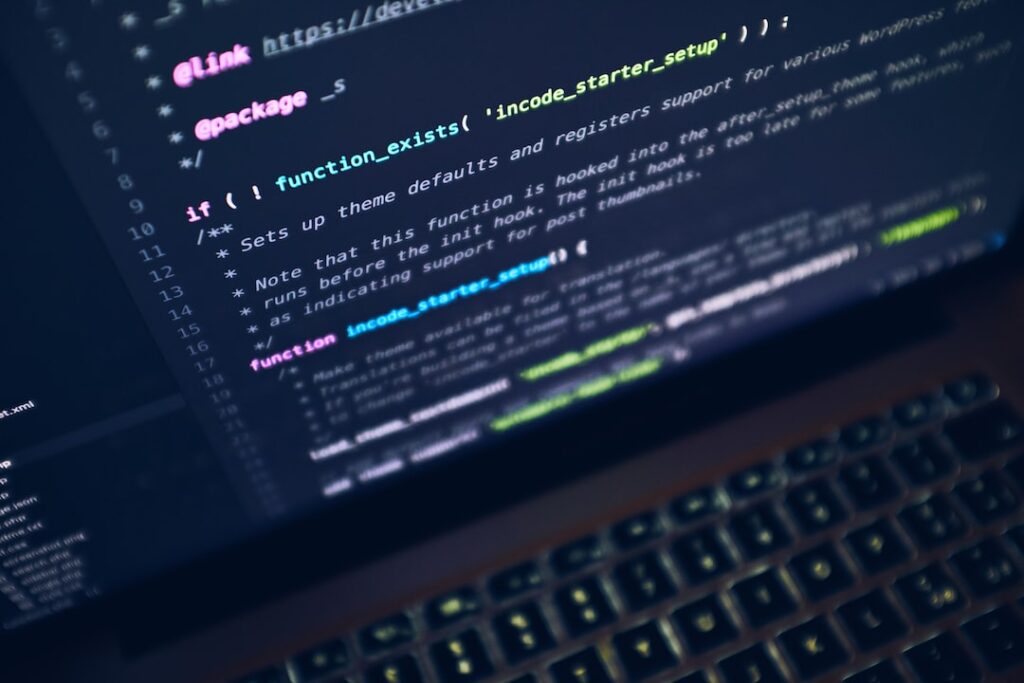
What is Shadow IT?:
The name sounds a little scary, but it’s not as frightening as the meaning. Shadow IT is software, hardware and cloud applications running inside your company that is unapproved, unknown and unchecked. This is a recipe for a cyber breach event.
How Shadow IT gets into your Company:
Like many things in life, it’s starts from within. Your employees introduce your systems to the shadows. End-users are often confronted with problems they need to solve and decide to go off on their own to find ways to mitigate technical obstacles or to leverage technology that makes their jobs easier.
Examples of Shadow IT:
Dropbox probably doesn’t elicit fearful thoughts in most people, but it is a common example of software that isn’t always authorized on company computers, but ends up on there anyway. The ease at which it can cause damage is also quite fearsome. Dropbox allows users to take files from the company and easily synchronize them to any number of personal computers and smart phones. The possibilities of what happens to the data after that are almost endless.
Employee computers and phones are another example of Shadow IT. If a staff member is using their own hardware to access company resources unchecked it can open your network up to a multitude of threats. A malware infected personal device could expose a password to a cybercriminal who then has the same access to your company data as the employee.
Cloud applications can also fall into the category of Shadow IT when they are utilized outside the radar of IT and Company Management. Something that seems as harmless as an e-mail marketing application could have wide reaching consequences. Company contact lists are uploaded into the cloud and then become vulnerable to a breach your IT staff has no control over. If a cybercriminal knows who you communicate with it makes their job easier. We will go over the power of social engineering in cybersecurity in a future blog post.
We Can Help:
JamKo IT Services provides technology solutions to meet the demands of Businesses across all industries. We can seek out Shadow IT running in your company and bring it into the light for a resolution. The way your computer systems are configured will also keep out undesired software and hardware. JamKo IT Services will take the necessary steps to secure your systems from the darkness of the unknown unknowns. Effective IT Support is our specialty.
We also offer Managed Security Solutions. Our Cybersecurity stack includes EDR (Endpoint Detection and Response to defend against malware), Patch Management, Data Backup, System Monitoring, Vulnerability Scanning, Web Security, Mobile Device Management, Email Security, Firewall Monitoring, 24x7x365 Help Desk, and more.
Contact us to get started:
Providing IT Support Across the United States:
239-249-3306 – SWFL
973-447-4277 – NE NJ
570-904-8992 – NEPA
1-888-995-2656 – NYC and Nationwide
Offices in North Jersey serving Morris County, Essex County, Sussex County. Including Parsippany, Morristown, Caldwell, Livingston, Summit, Springfield, Montclair, Bridgewater, Basking Ridge, Wayne, Plainfield, New Jersey.
Offices in Northeast Pennsylvania serving Lackawanna County, Monroe county, Wyoming County, Luzerne County, Carbon County, Pike County, Lehigh County. Including Scranton, Wilkes-Barre, Clarks Summit, Dickson City, Dumore, Mt Pocono, Stroudsburg, Tannersville, Old Forge, Jim Thorpe, Allentown, Easton.
Offices in Southwest Florida serving Lee County, Collier County, Charlotte County. Including Fort Myers, Cape Coral, Naples, Bonita Springs, Estero, Port Charlotte, Punta Gorda.
Offices in New York City serving Manhattan, Queens, and Long Island.
Offices in East Tennessee: Knoxville, Maryville, Karns, Rockford, Alcoa, Oak Ridge, Seymour, Sevierville, Pigeon Forge, Gatlinburg, Townsend, Lenor City, Kingston, Farragut, Powell, Jefferson City.
Cybersecurity vs Cyber Insurance

At the intersections of Preparation and Best Practices, Knowledge and Execution, we find Cybersecurity and Cyber Insurance.
Below we will explore the two related, but very different topics.
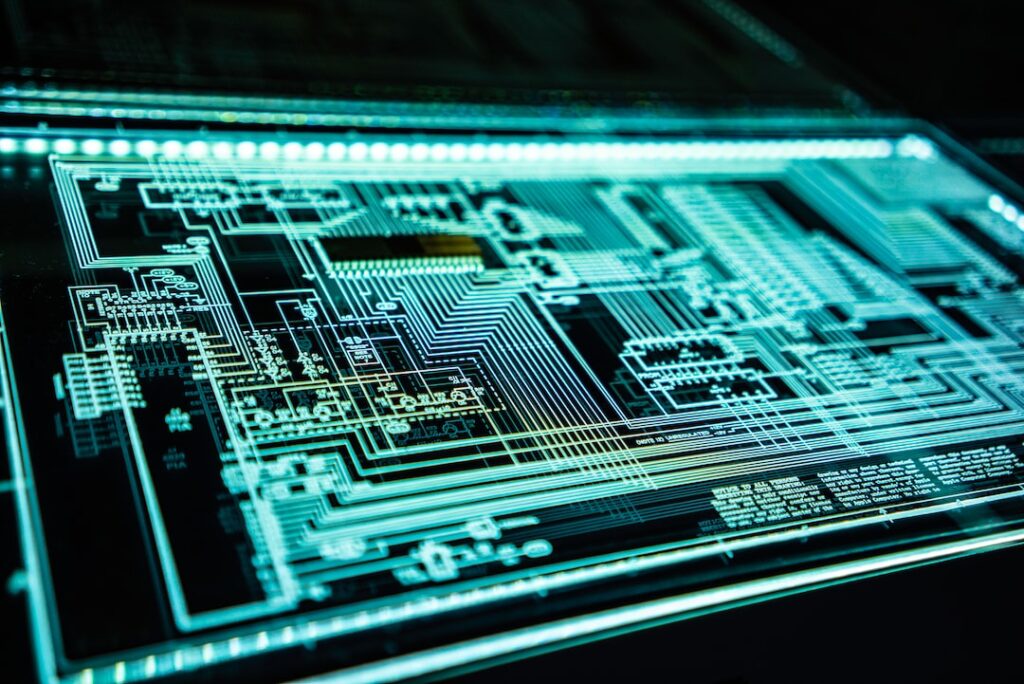
Cyber Security and Cyber Insurance are indispensable to all 21st century businesses.
Cyber Security:
The steps an organization takes to protect their IT systems from cyber attacks is cybersecurity. A modern business faces many challenges within the cyberspace that exists inside every computer, phone, router, switch, camera, and internet connected device on their network. Cyber threats such as attacks from hackers, data breaches, internal data theft by staff, outdated software, and outdated hardware are some of the obstacles.
Cyber Insurance:
In the event an organization is compromised in a cyber incident, cyber insurance can help mitigate the costs associated with becoming a victim of corporate cybercrime.
The Stats:
43% of all cyberattacks target small to medium-size business (SMB). It takes almost 300 days on average for a company to realize they were compromised in an attack. 60% of businesses never reopen following a cyber breach. For companies with less than 500 employees the average cost of a data breach is almost 3 million USD. 61% of small and mid-size companies had a cybersecurity incident in the last year.
We Can Help:
JamKo IT Services provides Managed Security Solutions. Our Cybersecurity stack includes EDR (Endpoint Detection and Response to defend against malware), Patch Management, Data Backup, System Monitoring, Vulnerability Scanning, Web Security, Mobile Device Management, Email Security, Firewall Monitoring, and more.
We work with your business to meet all the requirements of your Cyber Insurance provider. Cyber Insurance applications have a litany of boxes to check before policies are issued. We help you through that process.
Offices in SWFL, NEPA, Northern New Jersey, and New York City
Providing Support Across the United States
239-249-3306
973-447-4277
570-904-8992
1-888-995-2656 – Nationwide


