Help Desk. Problems Solved

Outsourced IT Help Desk.
Business Computer Problems, Solved.
What exactly does an Information Technology Help Desk do?
What are the traits of a comprehensive and effective help desk?
How does a business benefit from outsourcing their help desk?
We will take a look at these questions and more below:

Technical Support Help Desks work around the clock 24x7x365 helping Businesses succeed. Well, maybe not all, but those that do we consider to be Quality Desks.
How a Help Desk helps:
When staff members have computer system problems, concerns, or a general technical question, they contact the IT help desk either by email, phone, and sometimes by chat programs. Tech support is just a click or call away.
The Quality Desk:
Quality help desks possess traits which make their technical support processes stand out from the rest.
Response and resolution times are critical. Our team at JamKo IT Services maintains a response and resolution time to most tickets at under 1 hour. The industry standard is much longer, but we do not settle for average and neither should you.
Issue tracking is also very important. When your staff members open a technical support ticket with the help desk, the responding agent should know the history employees have with the computer systems. The agent working on their case should know what the last support agent did with them previously, especially if it’s an ongoing issue.
Help Desk Advantage:
Businesses gain extensive Managed IT Support advantages through outsourcing the help desk. The costs of an internal IT Team which includes a help desk are high compared to outsourcing the roles. Small to Medium Businesses are able to leverage the power of a full IT team at a lower cost through outsourcing CIO Services. This allows SMBs to compete with their larger competitors on a more even playing field. An external Managed IT Services Team is typically better at maintaining technical documentation. An internal IT person could exit their role without leaving documented technical information and face little to no recourse.
We Can Help:
JamKo IT Services provides Help Desk Solutions to meet the demands of Businesses across all industries. We also offer Managed Security Solutions in addition to technical support. Our Cybersecurity stack includes EDR (Endpoint Detection and Response to defend against malware), Patch Management, Data Backup, System Monitoring, Vulnerability Scanning, Web Security, Mobile Device Management, Email Security, Firewall Monitoring, and more.
Providing IT Support Across the United States:
239-249-3306 – SWFL
973-447-4277 – NE NJ
570-904-8992 – NEPA
1-888-995-2656 – NYC and Nationwide
Offices in North Jersey serving Morris County, Essex County, Sussex County. Including Parsippany, Morristown, Caldwell, Livingston, Summit, Springfield, Montclair, Bridgewater, Basking Ridge, Wayne, Plainfield, New Jersey.
Offices in Northeast Pennsylvania serving Lackawanna County, Monroe county, Wyoming County, Luzerne County, Carbon County, Pike County, Lehigh County. Including Scranton, Wilkes-Barre, Clarks Summit, Dickson City, Dumore, Mt Pocono, Stroudsburg, Tannersville, Old Forge, Jim Thorpe, Allentown, Easton.
Offices in Southwest Florida serving Lee County, Collier County, Charlotte County. Including Fort Myers, Cape Coral, Naples, Bonita Springs, Estero, Port Charlotte, Punta Gorda.
Offices in New York City serving Manhattan, Queens, and Long Island.
Offices in East Tennessee: Knoxville, Maryville, Karns, Rockford, Alcoa, Oak Ridge, Seymour, Sevierville, Pigeon Forge, Gatlinburg, Townsend, Lenor City, Kingston, Farragut, Powell, Jefferson City.
Cybersecurity vs Cyber Insurance

At the intersections of Preparation and Best Practices, Knowledge and Execution, we find Cybersecurity and Cyber Insurance.
Below we will explore the two related, but very different topics.
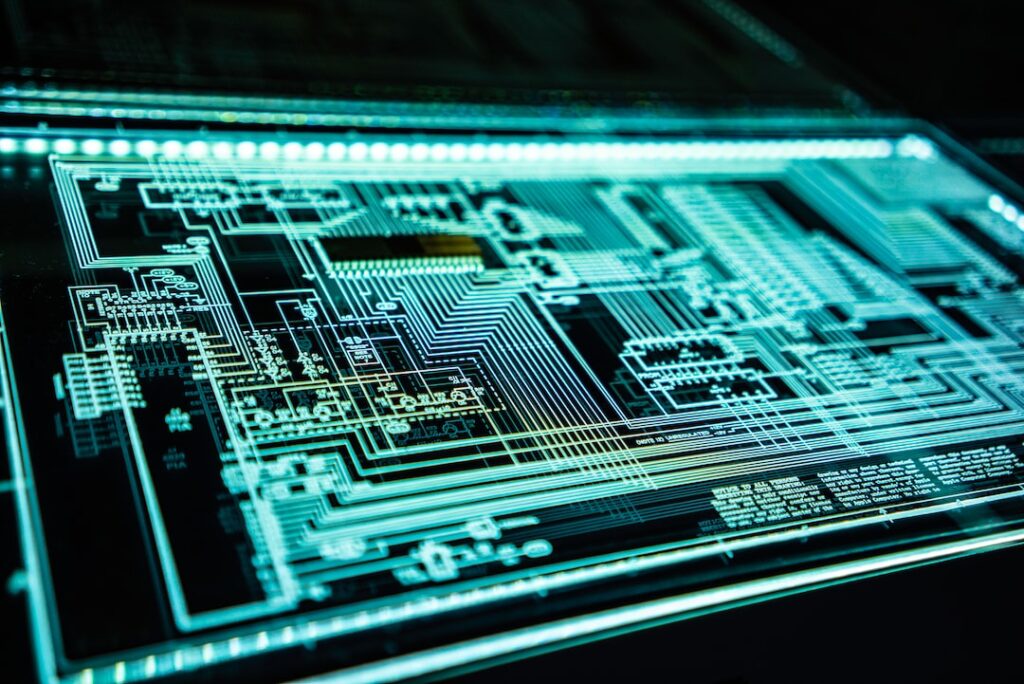
Cyber Security and Cyber Insurance are indispensable to all 21st century businesses.
Cyber Security:
The steps an organization takes to protect their IT systems from cyber attacks is cybersecurity. A modern business faces many challenges within the cyberspace that exists inside every computer, phone, router, switch, camera, and internet connected device on their network. Cyber threats such as attacks from hackers, data breaches, internal data theft by staff, outdated software, and outdated hardware are some of the obstacles.
Cyber Insurance:
In the event an organization is compromised in a cyber incident, cyber insurance can help mitigate the costs associated with becoming a victim of corporate cybercrime.
The Stats:
43% of all cyberattacks target small to medium-size business (SMB). It takes almost 300 days on average for a company to realize they were compromised in an attack. 60% of businesses never reopen following a cyber breach. For companies with less than 500 employees the average cost of a data breach is almost 3 million USD. 61% of small and mid-size companies had a cybersecurity incident in the last year.
We Can Help:
JamKo IT Services provides Managed Security Solutions. Our Cybersecurity stack includes EDR (Endpoint Detection and Response to defend against malware), Patch Management, Data Backup, System Monitoring, Vulnerability Scanning, Web Security, Mobile Device Management, Email Security, Firewall Monitoring, and more.
We work with your business to meet all the requirements of your Cyber Insurance provider. Cyber Insurance applications have a litany of boxes to check before policies are issued. We help you through that process.
Offices in SWFL, NEPA, Northern New Jersey, and New York City
Providing Support Across the United States
239-249-3306
973-447-4277
570-904-8992
1-888-995-2656 – Nationwide
Ingredients for Speed

Speed.
How do you get it for your Business Network and Computers?
Let’s talk simple hardware upgrades and the internet technology at the edge of your office network.
Below are easy changes to look for when getting into new business computer systems. We’ll also look at how the type of internet in use at your office could potentially keep your new supercharged computer stuck at the starting gates.

RAM (Memory):
It was not that long ago when 8GB of RAM was sufficient for a business computer. The bare minimal for RAM in today’s business application environment is 16GB. Anything less than that is probably going to cause your web apps to stall out in your internet browser (Chrome, Firefox, Edge). A computer with 32-64GB of RAM is going to run business apps well into the future.
Hard Drive:
Solid-State Hard Drives (SSDs) are faster than traditional mechanical hard drives (HDDs). Even though solid-state Drives have become the standard for recent computer purchases, some new machines are still sold with the older HDD mechanical drives.
If the Atari 800 could swing an SSD in 1982, it’s probably time for your computer to have one today.
Internet:
The internet at your office could act as a bottleneck. Most businesses rely on some form of cloud-based applications, if not completely depend on them. The fastest computer you can buy will not help speed up access to cloud programs if the internet connecting your staff to the apps is slow.
We Can Help:
JamKo IT Services resells workstation and server hardware for major manufacturers such as Dell and Lenovo. We also make recommendations for direct purchase through your 3rd party of choice. Our Internet Service Provider partners will connect your network at modern bandwidths.
Toll Free: 1-888-99-JAMKO (995-2656)
Email: Support@JamKoForce.com
Offices in SWFL, NEPA, Northern New Jersey, and New York City
Providing Support Across the United States
239-249-3306
973-447-4277
570-904-8992
1-888-995-2656 – Nationwide
The Cloud is Not a Backup

The Cloud is not Necessarily a Backup
While cloud backups do protect your data, not everything in the cloud qualifies as a backup. Many businesses believe that just because something is in the cloud, it automatically means the data is backed up.
Below are examples of data that is stored in the cloud but not necessarily backed up:
Email:
Microsoft 365, Microsoft Exchange Online, Gmail, and other Hosted Email Providers hold your email data in the cloud. The problem is most people automatically assume this data is backed up. The truth is it’s not backed up unless there is a specific agreement with the provider to do so through their backup agent software, retention policies, or through a 3rd party backup provider.
Cloud File Drives:
Microsoft OneDrive and Google Drive are two of the most widely utilized cloud drives for file storage. It is commonly assumed these files are backed up. If the files only exist in a single location, it is not a backup. In order to be a backup, data must exist in at least two different places.
We Can Help:
JamKo IT Services provides Cloud-to-Cloud backup for the data your business stores in the cloud. Get in touch with us so we can help your business identify gaps in your data backups and secure that data.
Toll Free: 1-888-99-JAMKO (995-2656)
Email: Support@JamKoForce.com
Offices in SWFL, NEPA, Northern New Jersey, and New York City
Providing Support Across the United States
239-249-3306
973-447-4277
570-904-8992
1-888-995-2656 – Nationwide
EDR vs Anti-Virus

What is the difference between traditional Anti-Virus and EDR (Endpoint Detection & Response)?
Making the wrong choice between the two solutions could mean a massive Cybersecurity breach is on the horizon for your business.
Below we will explore some key advantages of securing your business computer systems with EDR instead of traditional Anti-Virus:

Rollback Feature:
In the event a malware attack on your computer systems is successful, all changes made by ransomware or viruses can be rolled back to their pre-infection state. Traditional anti-virus cannot rollback damage caused by malicious software. EDR saves time, money, and valuable resources for your business.
Artificial Intelligence (AI):
EDR leverages AI to detect and prevent both current and emerging cyber threats to your IT infrastructure. Anti-virus on the other hand relies on slow rolling updates which lag behind cyber-attacker’s latest methods.
Automated Remediation:
Endpoint Detection and Response allows for automated response and remediation to damage caused by malware. Anti-Virus requires lengthy investigation and manual remediation of damage which could cost your business valuable hours, days, weeks and even months of computer system downtime.
The Solution:
JamKo IT Services provides Managed EDR. Let the experts manage it for you. Contact us to find out how Endpoint Detection and Response can elevate your business’s cybersecurity readiness and let us manage the entire process for you.
Toll Free: 1-888-99-JAMKO (995-2656)
Email: Support@JamKoForce.com
Offices in SWFL, NEPA, Northern New Jersey, and New York City
Providing Support Across the United States
239-249-3306
973-447-4277
570-904-8992
1-888-995-2656 – Nationwide
Be Malware Aware

Awareness is one of the best ways to protect your business’s computer systems from cybersecurity threats. Cyber criminals rely on your employee’s lack of knowledge to carry out attacks.
Below are some common ways bad actors are successful in hacking into your business’s computer systems and how to avoid these attacks:
Spoofing: Pretending to Be Someone They’re Not:
Beware of emails that appear to be from a coworker or a customer requesting sensitive information. Always check the sender email address, not just the name of the sender. You can usually see the full sender email address by clicking the “from” area at the top of an email.
Email Attachments and Links:
Always be wary of email attachments, even if you think you know the sender. Links embedded into emails can take you to fake websites imitating well known sites such as DocuSign. You can hover over the email links to see the web address that the link will take you to. Double check the destination website is legitimate. If you’re unsure, ask your IT staff to double check it.
Misconfigured Computers:
It’s a red flag if your computers allow you to install programs or updates without an administrator password prompt. This indicates your computers could be at risk to inadvertently install malware and viruses. All installs should require a password to keep your network protected.
Get in Touch if you have Questions or Concerns:
If you suspect your computer systems are infected or would like us to double check your setup, follow the contact button below to our website or give us a call or send us an email:
Phone: 1-888-99-JAMKO (995-2656)
Email: Support@JamKoForce.com
| CONTACT US |
Providing Support Across the United States
239-249-3306
973-447-4277
570-904-8992
1-888-995-2656 – Nationwide


